I saw this article from informationweek.com here
After reading it i thought, you know "whoever wrote this must not know much about openSUSE or they would have at least mentioned it in the article."
After finishing reading through my many RSS feeds i found this article by Hene here which gives a good parody to the information week article. I hope you all enjoy it and thank you Hene for putting in the stab for openSUSE.
Enjoy!
Everything Linux related from openSUSE, SUSE Enterprise, OpenStack and around the world of open source software.
Tuesday, December 2, 2008
Wednesday, November 19, 2008
2x RAM for swap space? huh?
I came across an article here which sparked my interest in blogging about this today. Yeah i know "Big can of worms"
I am calling this "swap talk" - This kind of talk has been around since the swap file was introduced, and the kernel limits on swap were introduced. (Meaning a very very long time. Say Kernel 1.x, 2.x)
It seems i answer this question quite a bit in my travels. The truth is many admins follow an _OLD_ rule of thumb that your swap partition should be twice the size of your main system RAM. I have heard some other old rules such as... swap == ram, and Swap space == 2GB size (if RAM > 2GB). There are lots more, just google it. :)
Here is what it boils down to.
How much do you know your user space applications?
Here are the Methods i like to use.
Workstation with 4GB of RAM:
4GB swap
why? because my user space apps are VMware Workstation for one, which if I have say 4 or 5 VM's running then I'm going to be swapping, so it makes sense. I could probobly get away with 2GB though. Most of the time you will be able to get away with very low amounts of swap space for Workstations if you have about 2GB of RAM available.
Server:
swap == ram ( if ram <= 4GB ) || swap == 4GB ( if ram > 4GB )
I like to use this rule with just about everything. I think its a good starting point and fits mostly everything, but it leads to another rule mentioned above "How much do you know your user space applications?"
So lets say you have a Database that is pretty consistent high load... Oracle and others might suggest 8GB of swap space.
Maybe you have a JBoss Server load balanced and it has high load spikes during certain times of the day, but not exactly consistent. So when you receive that load spike you all of a sudden see kswapd go mad with your CPU and your system comes to a crawl. Ummm.. well you might want to get more RAM or a bigger server to handle that load.
Which brings me to another method. Throw more ram in your system. You might not like swapping at all and if you see your application swapping then just throw more ram in your system.
Absolute Bottom line no matter which method your using. "How much do you know your user space applications?" Learn how your user space applications are using memory and adjust your systems accordingly.
I would like to know your methods. Please post comments on your methods.
I am calling this "swap talk" - This kind of talk has been around since the swap file was introduced, and the kernel limits on swap were introduced. (Meaning a very very long time. Say Kernel 1.x, 2.x)
It seems i answer this question quite a bit in my travels. The truth is many admins follow an _OLD_ rule of thumb that your swap partition should be twice the size of your main system RAM. I have heard some other old rules such as... swap == ram, and Swap space == 2GB size (if RAM > 2GB). There are lots more, just google it. :)
Here is what it boils down to.
How much do you know your user space applications?
Here are the Methods i like to use.
Workstation with 4GB of RAM:
4GB swap
why? because my user space apps are VMware Workstation for one, which if I have say 4 or 5 VM's running then I'm going to be swapping, so it makes sense. I could probobly get away with 2GB though. Most of the time you will be able to get away with very low amounts of swap space for Workstations if you have about 2GB of RAM available.
Server:
swap == ram ( if ram <= 4GB ) || swap == 4GB ( if ram > 4GB )
I like to use this rule with just about everything. I think its a good starting point and fits mostly everything, but it leads to another rule mentioned above "How much do you know your user space applications?"
So lets say you have a Database that is pretty consistent high load... Oracle and others might suggest 8GB of swap space.
Maybe you have a JBoss Server load balanced and it has high load spikes during certain times of the day, but not exactly consistent. So when you receive that load spike you all of a sudden see kswapd go mad with your CPU and your system comes to a crawl. Ummm.. well you might want to get more RAM or a bigger server to handle that load.
Which brings me to another method. Throw more ram in your system. You might not like swapping at all and if you see your application swapping then just throw more ram in your system.
Absolute Bottom line no matter which method your using. "How much do you know your user space applications?" Learn how your user space applications are using memory and adjust your systems accordingly.
I would like to know your methods. Please post comments on your methods.
About Time... Linux 64-bit Flash Player
This has been a long time in the waiting. I have been using a 64-bit Workstation for a few years now and finally i don't have to wait much longer to run a 64-bit Browser with a 64-bit Flash Player. Woohoo!
Prior to this release 32-bit Flash Player on 64-bit Linux has required the use of a plugin wrapper, which prevents full compatibility with 64-bit browsers. Some would just run all 32-bit browser and plugins to get the best support on their 64-bit Linux.
Until Now.. Maybe someone has the new flash built out on the Build Service.A quick search at http://software.opensuse.org/search for flash reveals that no one has built the 64-bit version yet. I guess i may have to dig in. :)
If your interested, you can download it from the adobe labs here
Check out these other related articles.
http://blogs.adobe.com/penguin.swf/2008/11/now_supporting_16_exabytes.html
http://linux.slashdot.org/firehose.pl?id=1739019&op=view
Prior to this release 32-bit Flash Player on 64-bit Linux has required the use of a plugin wrapper, which prevents full compatibility with 64-bit browsers. Some would just run all 32-bit browser and plugins to get the best support on their 64-bit Linux.
Until Now.. Maybe someone has the new flash built out on the Build Service.A quick search at http://software.opensuse.org/search for flash reveals that no one has built the 64-bit version yet. I guess i may have to dig in. :)
If your interested, you can download it from the adobe labs here
Check out these other related articles.
http://blogs.adobe.com/penguin.swf/2008/11/now_supporting_16_exabytes.html
http://linux.slashdot.org/firehose.pl?id=1739019&op=view
Monday, November 17, 2008
VDPAU: NVIDIA Releases New Video API for Linux
See the documentation here ftp://download.nvidia.com/XFree86/vdpau/doxygen/html/index.html
I Quote from the Documentation "The Video Decode and Presentation API for Unix (VDPAU) provides a complete solution for decoding, post-processing, compositing, and displaying compressed or uncompressed video streams. These video streams may be combined (composited) with bitmap content, to implement OSDs and other application user interfaces."
Sounds good eh... Well lets look at the benchmarks that were run with the new driver that includes this API.
NVIDIA VDPAU Benchmarks
I think the benchmarks speak for themselves.
Please post comments on your thoughts about this NVIDIA API...
I Quote from the Documentation "The Video Decode and Presentation API for Unix (VDPAU) provides a complete solution for decoding, post-processing, compositing, and displaying compressed or uncompressed video streams. These video streams may be combined (composited) with bitmap content, to implement OSDs and other application user interfaces."
Sounds good eh... Well lets look at the benchmarks that were run with the new driver that includes this API.
NVIDIA VDPAU Benchmarks
I think the benchmarks speak for themselves.
Please post comments on your thoughts about this NVIDIA API...
Tuesday, November 11, 2008
LZMA compression becoming the better choice.
LZMA - Lempel-Ziv-Markov chain algorithm
http://en.wikipedia.org/wiki/LZMA
If you have not heard about it, certainly start reading up on it and DO use it. If your using bzip2 currently then your going to like this even more.
LZMA is currently being used in openSUSE today. Have you been wondering why the install is quicker for both openSUSE 11.X and SLE11? We now use lzma to compress the content in our rpm's. The decompression is quite a bit faster than the bzip2 that was used prior. This is just one reason why its faster, but certainly adds to it quite a bit, not to mention it makes the rpm's a bit smaller too.
LZMA has several levels of compression from 1-9. According to the man page on lzma it states the following "The first two (-1 and -2) are designed for fast compression speed. -3 .. -9 provide good to excellent compression ratio but require more CPU time and system memory. For relatively fast compression with medium compression ratio -1 is the recommended setting. It's faster than 'bzip2 --fast' and usually creates smaller files than 'bzip2 --best'. -2 makes somewhat smaller files but doubles the compression time close to what 'bzip2 --best' takes." I have been happy with using level -2 since it is close to bzip2 in speed and also creates smaller files. The standard level they are using for the openSUSE rpm's is -2. By default LZMA uses level -7 which does take quite a bit more time to compress, but you certainly will be happy with the size of the file after the compression. Amazing!!
The Bad News: Currently in the Stable releases of openSUSE and SLE tar does not support LZMA.
The Good News: The version of tar in the upcoming releases of openSUSE 11.1 and SLE 11 will support LZMA. I have also heard that the openSUSE build service also supports tar.lzma for factory builds currently.
The bad news is not so bad because there is a way to get around it of course.
Building a .tlz or .tar.lzma compresses archive pre-openSUSE 11.1 / pre-SLE 11:
with tar executing lzma:
1. tar --use-compress-program=/usr/bin/lzma -cvf some_archive_file.tlz some_archive_directory/
without tar executing lzma:
1. tar -cvf - some_files | lzma -2 > some_archive_file.tlz
Note: when you use method 1 with tar executing lzma it defaults to the -7 compression level. If you don't want to use that level then its preferred that you use the method without tar executing the compression program. Notice after the pipe you see the lzma switch with -2, which you can substitute with any number from 1-9 for your compression level.
Happy Compressing...
Enjoy!
http://en.wikipedia.org/wiki/LZMA
If you have not heard about it, certainly start reading up on it and DO use it. If your using bzip2 currently then your going to like this even more.
LZMA is currently being used in openSUSE today. Have you been wondering why the install is quicker for both openSUSE 11.X and SLE11? We now use lzma to compress the content in our rpm's. The decompression is quite a bit faster than the bzip2 that was used prior. This is just one reason why its faster, but certainly adds to it quite a bit, not to mention it makes the rpm's a bit smaller too.
LZMA has several levels of compression from 1-9. According to the man page on lzma it states the following "The first two (-1 and -2) are designed for fast compression speed. -3 .. -9 provide good to excellent compression ratio but require more CPU time and system memory. For relatively fast compression with medium compression ratio -1 is the recommended setting. It's faster than 'bzip2 --fast' and usually creates smaller files than 'bzip2 --best'. -2 makes somewhat smaller files but doubles the compression time close to what 'bzip2 --best' takes." I have been happy with using level -2 since it is close to bzip2 in speed and also creates smaller files. The standard level they are using for the openSUSE rpm's is -2. By default LZMA uses level -7 which does take quite a bit more time to compress, but you certainly will be happy with the size of the file after the compression. Amazing!!
The Bad News: Currently in the Stable releases of openSUSE and SLE tar does not support LZMA.
The Good News: The version of tar in the upcoming releases of openSUSE 11.1 and SLE 11 will support LZMA. I have also heard that the openSUSE build service also supports tar.lzma for factory builds currently.
The bad news is not so bad because there is a way to get around it of course.
Building a .tlz or .tar.lzma compresses archive pre-openSUSE 11.1 / pre-SLE 11:
with tar executing lzma:
1. tar --use-compress-program=/usr/bin/lzma -cvf some_archive_file.tlz some_archive_directory/
without tar executing lzma:
1. tar -cvf - some_files | lzma -2 > some_archive_file.tlz
Note: when you use method 1 with tar executing lzma it defaults to the -7 compression level. If you don't want to use that level then its preferred that you use the method without tar executing the compression program. Notice after the pipe you see the lzma switch with -2, which you can substitute with any number from 1-9 for your compression level.
Happy Compressing...
Enjoy!
Monday, October 27, 2008
Free CodeWeavers Software for 1 Day only + 1 Year support
Enjoy a bit of interop with some CodeWeavers software.
http://digg.com/software/CodeWeavers_giving_away_all_software_Tuesday_Oct_28th
Enjoy!
http://digg.com/software/CodeWeavers_giving_away_all_software_Tuesday_Oct_28th
Enjoy!
Wednesday, June 25, 2008
VMware Workstation 6.0.4 running on openSUSE 11.0... Here is the goodness.
Well after some googling and a little hacking myself i was able to come up with a proceedure for all the openSUSE members on how to get VMware Workstation 6.0.4 running on openSUSE 11.0.
Follow the Outline below step by step and you will be up and running in no time.
1. Download the latest VMWare Workstation 6.0.4 from here ( The rpm version of course )
2. Install VMware Workstation 6.0.4 rpm.
3. Download this patch for vmware-vmblock from here
4. Extract it with the command # tar xzvf vmware-vmblock-patch.tgz
5. Change your directory to vmware-vmblock-patch with the command # cd vmware-vmblock-patch
6. execute runme.sh with the command # ./runme.sh
7. Now you can run vmware-config.pl ( of course make sure you have your kernel-source, gcc, make and the like installed )
Enjoy!
Follow the Outline below step by step and you will be up and running in no time.
1. Download the latest VMWare Workstation 6.0.4 from here ( The rpm version of course )
2. Install VMware Workstation 6.0.4 rpm.
3. Download this patch for vmware-vmblock from here
4. Extract it with the command # tar xzvf vmware-vmblock-patch.tgz
5. Change your directory to vmware-vmblock-patch with the command # cd vmware-vmblock-patch
6. execute runme.sh with the command # ./runme.sh
7. Now you can run vmware-config.pl ( of course make sure you have your kernel-source, gcc, make and the like installed )
Enjoy!
Friday, June 20, 2008
supportconfig YaST module coming...
Greetings...
Its been awhile since i last posted. I have been on Travel for Novell and have not had much time to make any posts.. but hopefully this will redeem my lacking from the past weeks.
I have been Working on creating a YaST module for supportconfig.
If you are unsure about what supportconfig is then you can read about it here
Also if you want to install it and check it out for yourself go here, and of course you can search for it on the openSUSE software search here
Here are the screenshots of my mockup as of today.
Wizard Style YaST Module
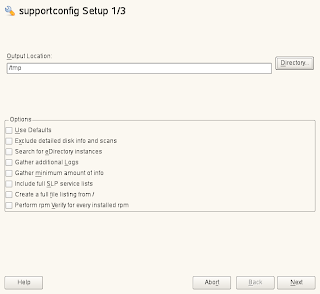
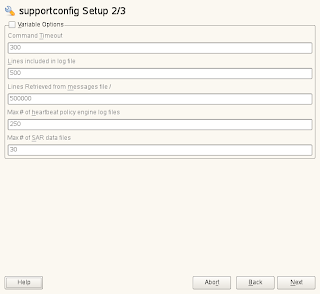
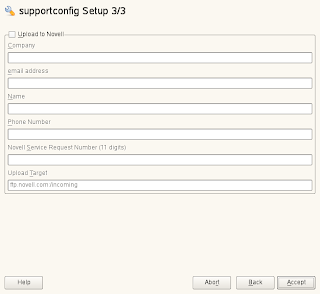
If anyone is interested at all in what i am doing with this please let me know.
Also if you have other ideas they are always welcome.
Enjoy!
Its been awhile since i last posted. I have been on Travel for Novell and have not had much time to make any posts.. but hopefully this will redeem my lacking from the past weeks.
I have been Working on creating a YaST module for supportconfig.
If you are unsure about what supportconfig is then you can read about it here
Also if you want to install it and check it out for yourself go here, and of course you can search for it on the openSUSE software search here
Here are the screenshots of my mockup as of today.
Wizard Style YaST Module
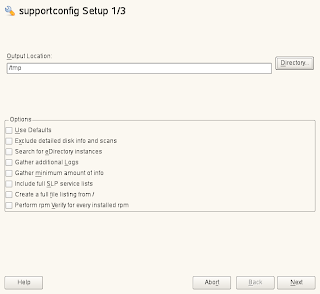
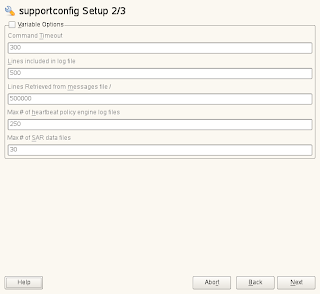
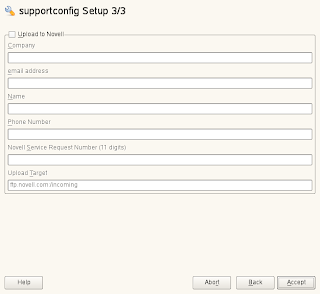
If anyone is interested at all in what i am doing with this please let me know.
Also if you have other ideas they are always welcome.
Enjoy!
Wednesday, May 28, 2008
ZLM 7.2 IR2, Mirroring Security, Optional, Recommended, and Kernel Only = BROKEN!
I have created a Cool Solutions here which outlines how to mirror the Security, Optional, Recommended and Kernel Only for ZLM, but they have changed things in ZLM 7.2 IR2...They have removed the command line option for the --category from the zlmmirror command, and moved it into the mirror-config xml as a tag under the catalog section, which at this time does not work. Refer to bugzilla #333347 to the status. According the end of the bug they are slated to move the command line option back in and have this all fixed by ZLM 7.2 IR2 Hot-Patch 1.
Enjoy!
Enjoy!
Friday, May 2, 2008
ZLM 7.2 IR1 >= HP3, Mirroring Security, Optional, Recommended, and Kernel Only
New Cool Solutions Article:
Looking for a way to filter out the Security, Optional, Recommended or just want to filter the Kernel only, this is a must read.
Read it here
Enjoy!
Looking for a way to filter out the Security, Optional, Recommended or just want to filter the Kernel only, this is a must read.
Read it here
Enjoy!
Thursday, April 24, 2008
Monday, April 21, 2008
ZLM Lab Guide..New Version 1.1
Requested by popularity I have finally gotten around to updating this document here to add steps for the md5sum's of the RPM's and the gpg signing of the YaST repository in Appendix A.
Please have a look at this document if you are running SUSE Linux Enterprise 10 and are using ZLM as your patch management solution. This document can help you greatly diminish the time it takes to setting up this environment and be well on your way to patching your SUSE Linux Enterprise 10 environment.
The PDF version refered to in Appendix C will be uploaded in due time, so please look back if you prefer that version.
Enjoy!
Please have a look at this document if you are running SUSE Linux Enterprise 10 and are using ZLM as your patch management solution. This document can help you greatly diminish the time it takes to setting up this environment and be well on your way to patching your SUSE Linux Enterprise 10 environment.
The PDF version refered to in Appendix C will be uploaded in due time, so please look back if you prefer that version.
Enjoy!
Wednesday, April 16, 2008
Squeegee on Novell Open Audio
Finally posted after a few months of delay... It was recorded back in December of 2007 and now posted since February 2008. Check it out here.
Squeegee is Born...
Squeegee...a new openSUSE project i have begun. I started it last year with a few members on the team and now am seeing more come to light as we continue to forge its path. This Project has been created by members of the openSUSE community. It is not intended to create a new distribution or a fork of openSUSE. The intention is to add specific packages and features that pertain specifically to Internet Filtering via SQUID and Dans Guardian with the abilities to be a firewall and router. Initially this will be built to install on x86 and x86_64 with the use of the build service, and by use of kiwi will create a single CD install that can be used to install on a small footprint or Appliance machine. Now with the big announcement from Novell regarding LimeJeOS we can make this into a rather Sweet appliance.
This project has a great future ahead of it and we are just getting started.
See the links below for more details about it and how you can contribute.
Squeegee Project Page
Squeegee Team
This project has a great future ahead of it and we are just getting started.
See the links below for more details about it and how you can contribute.
Squeegee Project Page
Squeegee Team
Tuesday, April 15, 2008
MIDs (Mobile Internet Devices)...
View the Intel engineered MIDs here
This i certainly can see taking space away from the iPhone, infact i hope it does. :)
One thing that chaps me though is that its Ubuntu based, Ahhhh!!
See the community link which seems to be sponsored by Intel at http://www.moblin.org/
openSUSE community, where is our embrace in this space?
This i certainly can see taking space away from the iPhone, infact i hope it does. :)
One thing that chaps me though is that its Ubuntu based, Ahhhh!!
See the community link which seems to be sponsored by Intel at http://www.moblin.org/
openSUSE community, where is our embrace in this space?
Wednesday, April 9, 2008
KDE and Carved fonts on unavailable menu items...
Wouldn't it be nice to see something like this in KDE4???
I'm not sure what you call it... Carved, Bezel, Bevel, Chizzle, Dizzle :)

The Correct term for it must be Carved.
Anyway... I just think it could add a good touch to KDE4 if we had the option.
Some say its too 1990's... oh well... so who's to say its not 2000's.
hmmmm...
I'm not sure what you call it... Carved, Bezel, Bevel, Chizzle, Dizzle :)

The Correct term for it must be Carved.
Anyway... I just think it could add a good touch to KDE4 if we had the option.
Some say its too 1990's... oh well... so who's to say its not 2000's.
hmmmm...
Friday, April 4, 2008
New Cool Solution
I have Created a new Cool Solutions page for AutoYaST: NIC Bonding
See it here
And for my other Cool Solutions Documents here
Enjoy!
See it here
And for my other Cool Solutions Documents here
Enjoy!
Subscribe to:
Comments (Atom)